Many sites use data such as session duration and number of pages viewed per session as basic gauges of engagement. While these are good rudimentary measures, we have developed an Engagement Scoring Model that we believe provides a more detailed and accurate view of site engagement. Based on the principles of lead scoring as used by many b-to-b sites, our Engagement Scoring Model ascribes specific values to a limited number of key pages and actions on the site. The Model is built in Google Analytics, so it can be accessed through your usual GA account and requires no additional software or licenses.
The first step is to assign subjective values to each page or action/event on your site that you want to track. We say subjective because, just as in b-to-b lead scoring, these values are not absolutes and probably cannot be derived mathematically, yet most site owners have a good subjective sense of the relative value of their key pages and actions. Set each of these key pages or actions as a Goal in Google Analytics, and assign the Goal Value. We recommend using a scale of 1-100 for your Goal Values, as you’ll be dividing the Goal Value by the number of sessions and this range yields numbers that can be rounded to whole numbers rather than working in decimal values. For example, let’s assume that your site includes the following pages to which you want to assign Goal Values.
| Page/Action | Goal Value |
| Product 1 | 10 |
| Product 2 | 15 |
| Product 3 | 30 |
| Shopping Cart Entrance | 50 |
| Purchase Confirmation | 100 |
| About Us | 10 |
| Blog | 20 |
| 5+ Pages Viewed | 20 |
| 10+ Pages Viewed | 40 |
If you need a primer on setting Goal Values in GA, we recommend https://support.google.com/analytics/answer/2907896?hl=en.
Within 24 hours, you will be able to view the Goal Values in Google Analytics in Conversions/Goals/Overview.

A sample of the Engagement Scoring Model in Google Analytics
Ignore Goal Completions, this is just a count of the total number of times that any Goal has been completed and is irrelevant to our purposes. Note that the Goal Value is $64,245. Ignore the dollar sign, as we’re using Goal Value as a points system rather than trying to assign accurate dollar amounts to each Goal. The next step is to divide the Goal Value of 64,245 by the number of sessions to derive the average Engagement Score per Session. Assuming that you had 1700 sessions during the period, this would yield an average Engagement Score per Session of 64245/1700 = 37.79, which you can round up to 38. You now have a baseline Engagement Score per Session. You can use this baseline going forward to evaluate the average Engagement Score per Session for various traffic sources, or just to judge the overall health of your site.
Note that you are limited to 20 Goals in each GA View; if you need to track more than 20 Goals you’ll either need to segment your Goals into multiple Views and then use a spreadsheet to aggregate the scores, or, more simply, group similar pages with similar URLs into a single Goal, such as using www/YourSite.com/products… as a “begins with” Goal in GA and accept one value for all Products pages. In an upcoming post, we’ll detail how to use the Engagement Scoring Model to measure how well specific pages on your site are engaging your visitors.

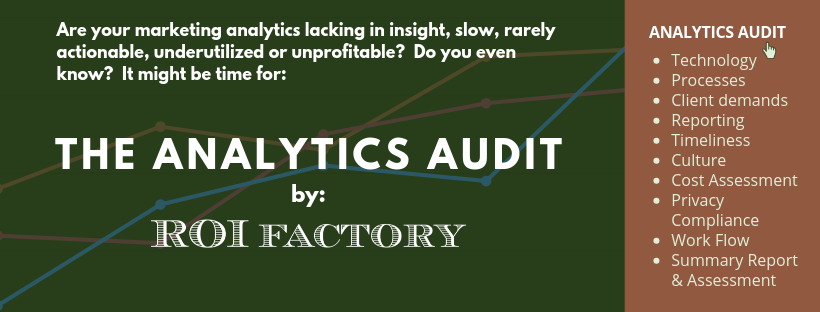
Is it wrong to comment on my own post? Someone has to do it.